A guide to doing remote research from home
So you're used to doing all of your research in-person, and social distancing has suddenly made that impossible. You don't even have a lab or an office to use! As someone who views remote research from home as the norm, I can help. Once you get used to doing remote qualitative research from home, you can do it from anywhere. I find it to have worthwhile advantages over in-person.
Remote advantages
Increased participant diversity
Being restricted to doing research in-person means you are limited in the variety of your participants. They must live in the same geographic region and be able to take time out of their day to commute to your lab. When you go remote, your participants can be from anywhere provided they are available when you are and have high-speed internet access. You can even specify the geographic region(s) in the recruiting screener.
Time zones can work in your favor. People can join before they go to work, during their lunch hour, while their kids are at school, after work, or before bed, all while your availability remains a reasonable 9-5.
It makes it easier for people to participate. Getting executives, doctors, lawyers, or anyone with a high-pressure job to commute to your facility is near impossible. Getting them to use their computer from the comfort of their home or office is much easier.
It also makes it possible for people with disabilities to participate in your study. For people with mobility issues, making the journey to meet with you in-person can be very difficult. Offering a remote option makes their participation possible.
Better time and monetary efficiency
Remote research is more efficient. You're not spending money on travel, facility rentals, equipment rentals, hotels, or restaurants. You're just spending money on the research:
Recruiting and incentive fees
Your time doing the research and analysis
Research platform (optional)
If you work client-side and there is an important meeting scheduled during your research window, nothing is stopping you from blocking off that time from the research and attending that meeting.
Remote disadvantages
There are no secrets
If you are working on something that is considered proprietary and your stakeholders are concerned about concepts leaking out into the world, you should not do remote research. You have no way of being sure the participants will not take a screenshot during your session and share it with their networks.
Yes, you can get them to sign an NDA and remind them they may not share or talk about what they see during the session, but you cannot be 100% certain they will comply with your request for secrecy.
Problems that aren't problems
Maybe you're concerned about building rapport or being able to detect facial expressions and body language. In my experience, this is usually not an issue. There is a lot you can pick up on by the tone of people's voice while they are sharing their screen during a usability test or if you're doing a voice-only interview.
I usually tell my participants that using their video camera during the session is optional. Often, they don't do it, but sometimes they do. If they choose to share their video feed, I'll share mine. But giving them the option lets them feel in control, which is vital in building rapport.
Setting up your lab
Here are the elements necessary for a home research lab/facility:
A quiet space. The clarity of your voice without distracting background noises will be crucial.
If you live with other people, negotiate a schedule with them for when you need quiet time.
One trick from radio producers is using a clothes closet as a recording studio. The soft fabric muffles background noise. While a closet is likely not a reasonable option for most researchers, think about soft surfaces when choosing your lab space.
Do not use a bathroom. All of the hard surfaces will create a distracting echo.
A table
A chair
A neutral background or a Webaround screen
A laptop with a good video processor and camera
Earbuds or a headset with a microphone
A power source to plug your computer into
Paper to take notes
A good pen that writes smoothly and won't let you down
A lamp, don't underestimate the power of good lighting on a video call
Here is my setup as an example. I use our dining table and position it with a white wall behind me. If you think it looks simple, it's because it is.

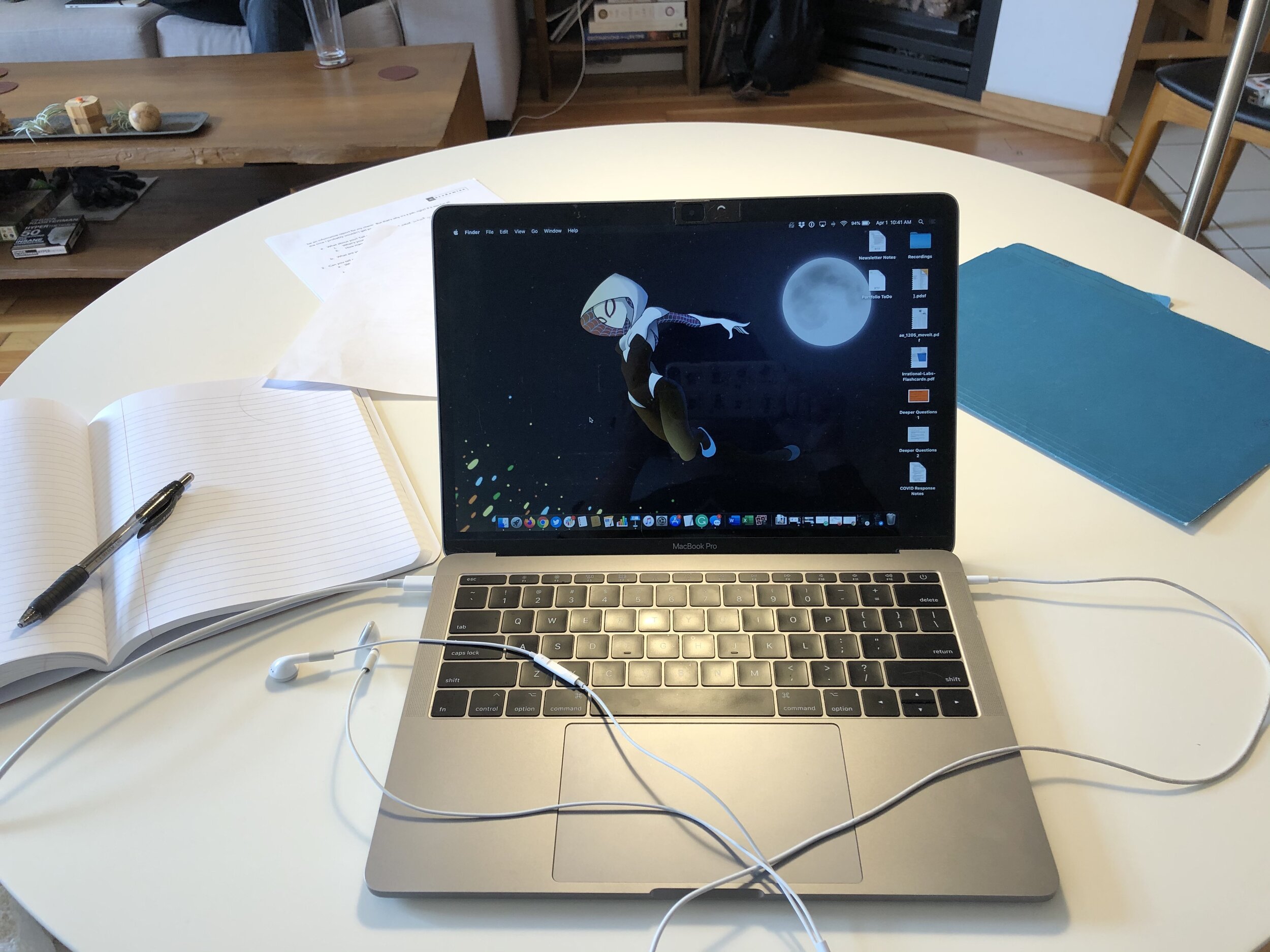

There isn't much to setting up your lab. If you work in tech, you probably already have most of the items I mentioned above.
Having a neutral background is essential. I tell people new to qualitative that they want to dress utterly bland so the participant can project whatever they want onto you and your backdrop is no different. Whether you live in a tiny and messy apartment or a spacious and immaculate house, no one has to know, and you're better off letting them guess. Ideally, you want your participants to think you're just like them.
If you use a green screen option, choose an overlay that isn't distracting or put a plain sheet over it.
Technology options
The options you have for conducting research are numerous, and what you choose will depend on the resources you have available and the budget for the project. I'm not here to endorse one system over the other. You'll have to do your research to find what works for you. I do recommend scheduling demos of the platforms which interest you.
Platform
I prefer using purpose-built research software over meeting software. Research software will provide a virtual backroom for your observers so they can observe the session without being seen by the participant. These platforms sometimes also offer a way to simultaneously tag times during the recording where the participants did or said something of interest so you can revisit or create video clips of those precise moments.
If you are doing research on a project basis, then get a platform that allows you to use and pay for specifically for that project and put the cost in the quote for your services. If you are an in-house researcher doing interviews all the time, then choose a subscription-based platform. If you are a subcontractor, you're going to use whatever the agency tells you to.
These are your typical options:
Meeting software
Research software
Usability testing platforms
Interviews
Focus groups
Bulletin board focus groups
Digital ethnography or diary studies
Backchannel
The efficacy of research is that much more reliable when the stakeholders feel involved in the entire process. Allowing them a way to observe the research as it happens and talk to you during research sessions and suggest additional probing questions helps with their feelings of involvement. It also enables you to spot exciting moments that may only be seen by people who intimately know the subject you are researching.
Whatever channel you use, make sure it is not visible to the participants.
Messaging platforms or groups
Text messages
Built-in options
Mobile
Doing research and testing on mobile apps gets complicated. You will need to provide instructions to your participants for mirroring their mobile phones to their computers, and that can vary depending on what models of phones and computers they're using.
Usability testing platforms take away a lot of the variables and even walk the participant through the process of sharing their mobile screen. It makes for one less thing to think about when you're leading a project.
Mirroring software
Usability testing platforms
Meeting software (unreliable for screen-sharing on mobile)
Transcripts
I love transcripts. It helps the analysis and report writing go so much faster than going through the process of reviewing the videos. One thing I always pay the extra money for is time-stamped transcripts. If you come across a confusing moment in a time-stamped transcript, you can then go to that specific time in the video and see what happened.
Export the video to an audio-only file and send just the audio version to the transcriber. The transcriber doesn't need to see what's in the video, and it helps keep you in compliance with privacy laws.
Human-powered transcriptions
AI-powered transcriptions (cheaper, but less accurate)
Analysis
How you do the analysis is up to you and how much time and effort your clients are expecting. I love using specialized qualitative analysis software. Most platforms allow for multiple people to work on highlighting and tagging participant statements, which makes the work go much faster.
Putting transcripted statements into a spreadsheet is time-consuming, but it provides the same analysis functionality of specialized analysis software without the cost. There are human-powered transcription services that write the statements directly into spreadsheets, but there is a cost associated with that as well.
Paper, highlighters, and scissors
Spreadsheets
Tagging online documents
Collaborative affinity maps
Qualitative analysis software
Remote recruiting and incentives
Recruiting
I love using a professional service. Recruiting is complicated, and getting it wrong can ruin your study. I like being able to involve another expert who does recruiting all the time to make sure I have a successful participant recruit.
If you go the DIY route, assign one person to act as the recruiter who limits the visibility of sensitive information on the participants. This person could be you, but that's a lot of responsibility on top of conducting the research.
Professional recruiting services
Online recruiting services
Internal customer lists and networks
Scheduling
Online recruiting services offer automated scheduling. You simply identify when you are available, and it does the rest.
When you are working with a human recruiter or going the DIY route, you can provide a spreadsheet indicating your availability. You can also use an app that integrates with your calendar, shows when you are available, and sends out a meeting invitation depending on what the participant selects.
It is wise to provide participation instructions in both the screener and the meeting invite. Tell them they will need to be in a quiet space with good internet access, on their computer or their phone depending on the study, and advise them to use headphones so you can hear them clearly. If there are other steps or software to install, make that known.
Spreadsheet of available time
Automatic meeting scheduler
Incentives
If you can't hand the participant cash or a check, you have options. Recruiting services will handle the payment distribution for a fee. If you have to do it on your own, you have a myriad of options, but be sure whatever you choose complies with privacy laws and works in the region you're studying.
Recruiting service
Online payment platforms
Gift cards
Gift card processing and distribution services
Account credit from the company you're doing the research for
Warm fuzzies (likely only works with research for non-profits)
Remote collaboration and transparency
Not being able to be in the same room as your team or stakeholders, doesn't mean that you can't involve them in your research process. Status reports and input on research materials is excellent, but nothing beats making sure they have the opportunity to observe the research and debrief with you after each session. Debriefs help get alignment on the insights and provides a chance to make collaborative changes to the study if necessary. If stakeholders were not available to observe or debrief with you after, write a quick email to your team summarizing the session and inviting questions.
Topline reports are your friend. Toplines are braindumps of the insights into Word document as a bulleted list without the benefit of in-depth analysis. It helps you organize the major themes and becomes the outline for the report. When you share it, be clear that this is your stakeholders' opportunity to disagree with you on the significant insights before you write the full report. Inviting disagreement helps achieve consensus and buy-in.
Regular status reports and meetings
Editing and approval of screeners and discussion guides
Inviting stakeholders to watch sessions
Post-session debriefs by discussion or email
Topline reports or insight affinity maps
Phew! That's so much to think about.
Yes, this is a lot to keep in mind when doing remote research, but these are almost all tips and methods you can use in your in-person research as well. Don't let social distancing or travel restrictions prevent you from providing great insights. You've got this.



